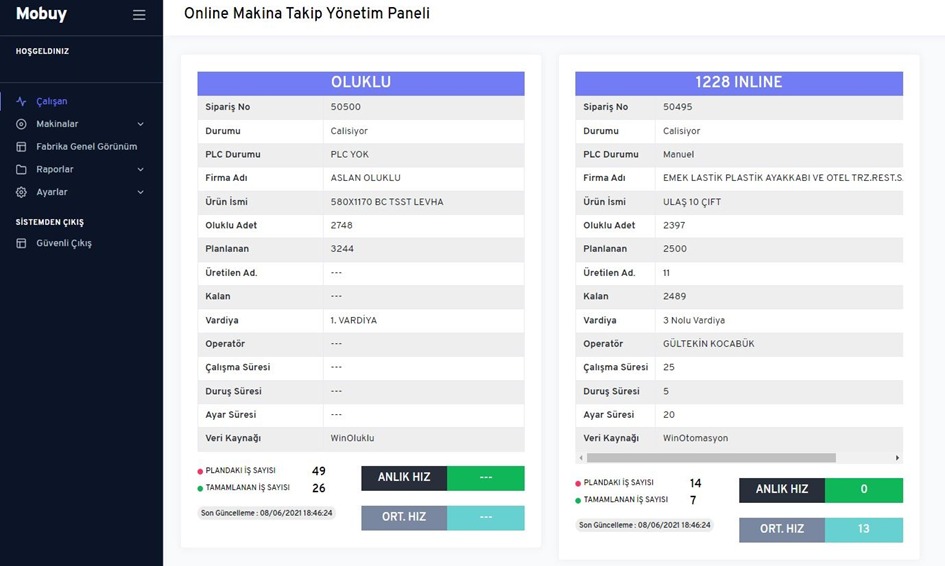Mobuy Production Tracking

General Features
·Mobuy Online Machine Tracking Portal has been developed to enable the tracking of both corrugated and garment machines from anywhere on the web.
·It can work in full integration with both WinOluklu and WinProject ERP programs developed by BSS Software, as well as WinAutomation automation system.
·It can be used effectively with smart devices such as tablets and mobile phones as well as computers, since it has been developed as fully responsive.
·Thanks to the reporting module, it allows to receive detailed reports about the factory from anywhere.
Working Machines Screen
On the Working Machines screen, it is possible to monitor all the machines working in the factory instantly on a single screen. All information such as the order, production amount, working, stopping, setting times, instant and average speeds of the machines (valid for machines with WinAutomation) can be monitored live. Since the screen is updated instantly, all changes in the machines can be easily followed.
Machine Based Detail Screen
Machine-based, all details of the detailing machine can be viewed live. The jobs completed on the machine that day, the jobs in the machine plan, the statistical logs of the machine and the summary working information of the machine are included in detail. It also allows to make definitions such as the cause of fire, the reason for stopping of the machine.
Factory Overview Screen
The factory overview screen is specially designed for the operation according to the machine layout in the factory. It allows to monitor the status of machines collectively.
Reports
With the Reports module, it is possible to prepare detailed reports for pending and completed orders. Measurement reports can be saved as PDF and Excel according to the desired criteria.
A report can be created by performing a detailed process for the orders whose production is completed. The customer can quickly get all the desired report with various such as product, date range, operator, order number.
Settings
The settings menu provides various settings such as defining the desired number of users, the necessary settings of the machines for the web portal.